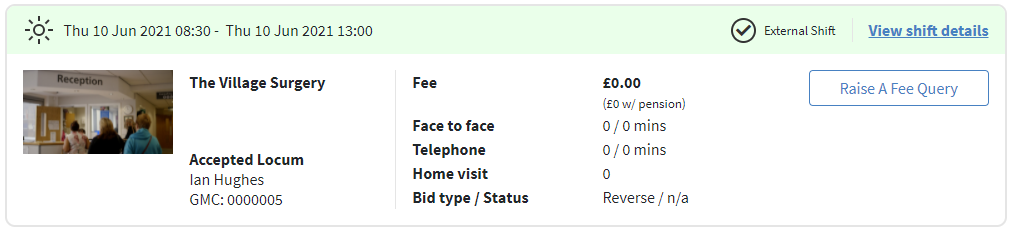Any Practice can benefit from free Medical Indemnity via GMPI when using approved Locums, however, it must be recorded within Locum Hub Wales. This can be done either by
- The Practice posting the shift in Locum Hub Wales, locum applying and Practice accepting, or,
- By arranging the cover directly with the Locum 'offline', then the Locum adding an 'External Shift' record in Locum Hub Wales.
Medical Indemnity for Shifts posted in Locum Hub Wales
Locums must be within the Welsh Medical Performers List and have their own Medical Indemnity cover in place or be part of AWLR to be able to view or apply for shifts you post. The system will not allow Locums not passing both these checks to view shifts.
If you post and fill the shift in Locum Hub Wales you'll automatically be included.
Shifts posted in Locum Hub Wales will automatically be included within GMPI Records so you can be confident with Medical Indemnity via GMPI being in place.
Medical Indemnity for Shifts organised directly with a Locum
Locums will need to enter a record of the 'External Shift' for it to be added to the GMPI Records.
You'll be able to see this shift in your records in the View Shifts page in the 'Practice Tools' Menu to ensure it's been entered. If you navigate to the week/day of the shift, in the day view you'll be able to see the shift with a green banner status of 'External Shift'.
Please check all Locum shifts relevant for GMPI are visible and recorded by the Locum GP against your Practice. If there are any inconsistencies, please chase this directly with the Locum GP. Some Locum GPs will include more information than others, however only the date and time of the Locum shift are required for Indemnity purposes.