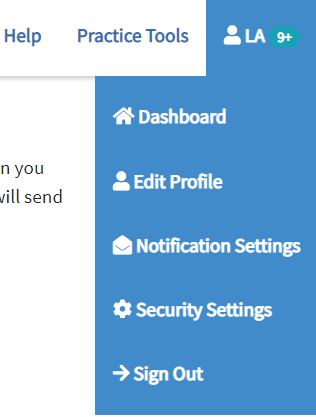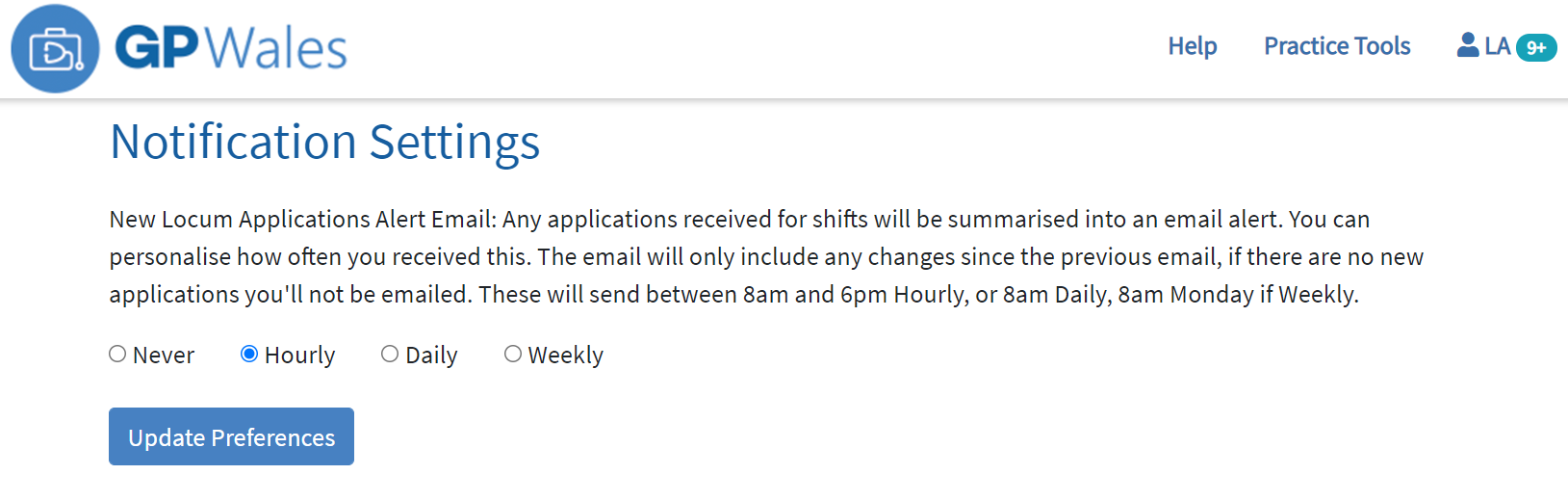To save you logging into the system frequently to check in on shifts, each time a Locum applies to a shift in a Location for the LHB that you manage you'll be emailed about it.
The email you use to log in with will receive the emails.
This will be in a summarised email containing only new applications since the last email.
You can manage the frequency of this summary email
Personalising the frequency of the Email Summary of new applications.
So that you only get the information emailed when you want it you can change the frequency of this email (assuming there have been any applications since the last one). To do so;
- Navigate to "Notification Settings" in the Initials Menu
- Select one of the four options;
- Never (you'll never be emailed about new applications)
- Hourly (this means on the hour between 8am and 6pm. Anything received within 6pm to following 8am will be shown in the 8am email)
- Daily (this means daily at 8am for anything received since the last 8am) (this is the default option)
- Weekly (this means weekly on Monday at 8am for anything received since the last Monday 8am)
- Click Update Preferences
Have we missed something you want to know? Have any feedback or still confused?
Get in touch with our Support Team: support@gpwales.co.uk or 0333 0111 899