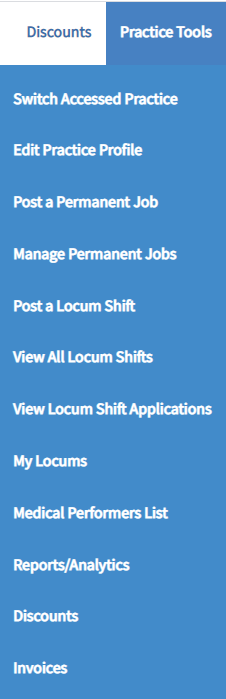Practice Users will get summary emails of any applicants. The quickest way to process these is to go to the "View Locum Shift Applications" page (or you can navigate to the specific day view of the shift and manage from there if you prefer).
Managing Shift Applications
- Navigate to "Practice Tools" in the Main Menu.
- Select "View Locum Shift Applications"
- This page will amalgamate all shifts into a single page in chronological order (closest to today's date first)
- You can filter to show remote shifts only by clicking on "Add Filters" and then clicking apply.
- All applicants for each shift will display in the bottom of each of the shift tiles.
- You can view;
- Their name,
- That they are in the Welsh MPL (Medical Performers List),
- If they are using GMPI or their own indemnity (which you'll be able to click to see a copy of)
- Their offered fee - without pension and (with pension contribution) in brackets. (If these are the same, the Locum isn't claiming pension contributions)
- Application note (grey if they didn't enter anything)
- Portfolio documents (grey if they haven't uploaded anything).
Applications can be withdrawn by Locums at any time (and will show as Withdrawn/Accepted Elsewhere instead of the Accept/Reject Buttons)
Accepting:
To Accept, select the green "Accept" button, this will;
- Accept this locum and cannot be un-done. You can still Cancel the Shift if required even after accepting.
- Accepted locums will immediately be emailed and notified in dashboard that they have been accepted, and withdrawn from any other shifts with overlapping times they may have applied to as well.
- All other applicants (unless multiple are required) will be rejected but still be visible for you in the 'View Shift Details' page.
Rejecting:
To Reject, select the red "Reject" button, this will;
- Reject that Locum, they will be immediately notified in dashboard they have been rejected from that shift.
- Not impact any other applicants for the shift.
We recommend processing shifts with only one applicant first in case they have applied to multiple shifts at the same time (which might have alternative applicants)
Have we missed something you want to know? Have any feedback or still confused?
Get in touch with our Support Team: support@gpwales.co.uk or 0333 0111 899