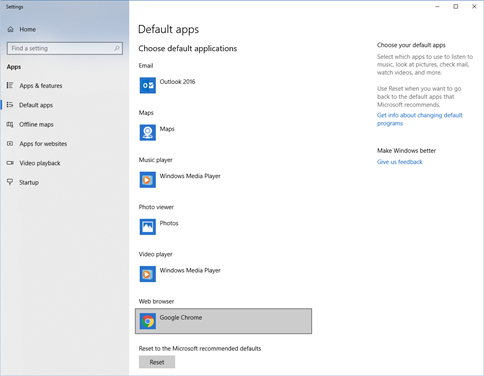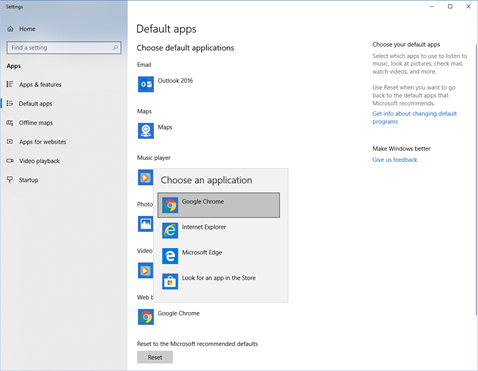You can download Google Chrome from www.google.com/chrome
You can download Microsoft Edge from www.microsoft.com/edge
If you are using a works computer, you might need to contact your IT department to install a new browser.
You can change your default browser to so that your preferred browser opens
Please let us know of any bugs or things which don't look like they work how you'd expect; support@gpwales.co.uk or call 0333 0111 899. Please try to share as much detail of what you were trying to do, where in the site you were and if it displayed any messages. Screenshots or image grabs are particularly helpful!
To change the Default Browser on your Windows 10 Computer
- Click on Start Menu
- Start Typing “Default Apps”
- Click on ‘Web Browser’
- Choose your preferred browser. We suggest Google Chrome for optimal performance.
Have we missed something you want to know? Have any feedback or still confused?
Get in touch with our Support Team: support@gpwales.co.uk or 0333 0111 899