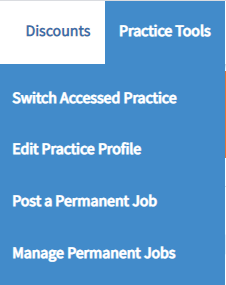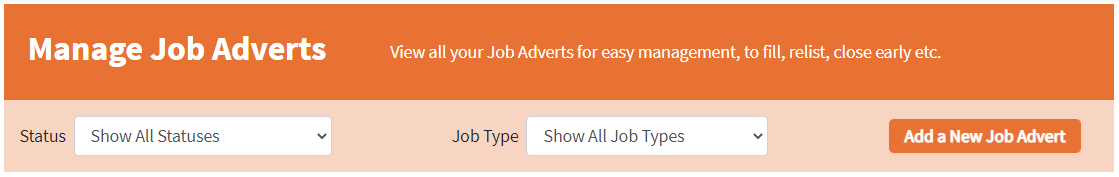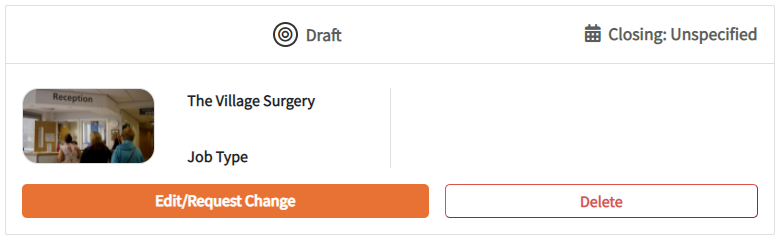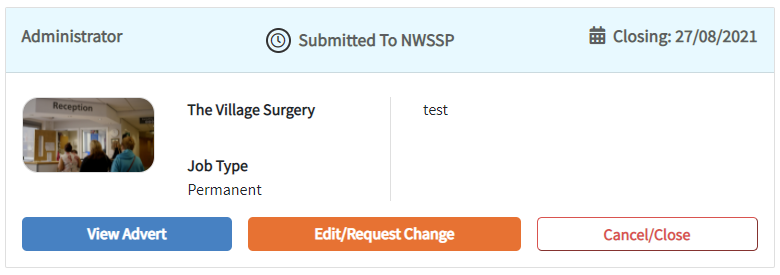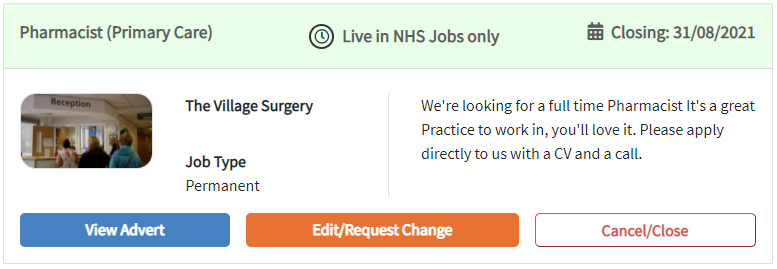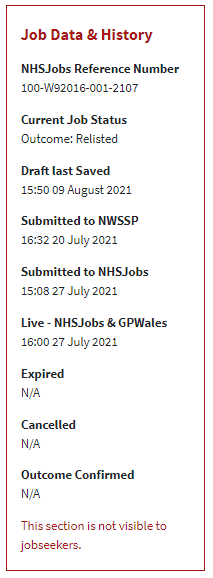Manage Permanent Jobs is accessible from the Practice Tools menu by clicking on "Manage Permanent Jobs"
All Jobs from your accessed Practice will display.
Jobs show in Closing Date order by default, with Draft Jobs without a closing date showing first.
To search for particular jobs you can either click though the pages, or
- Filter the list by the status of each Job e.g. "Expired - Outcome Unknown" to then relist the job.
- Filter the list by the Job Type e.g. Doctor, Nurse, Reception etc.
This filter bar will 'stick' no matter how far down you scroll, so you can filter anytime.
The Job Pathway
All jobs follow the same pathway. These mimic the Job Statuses:
Draft
Any new job made via 'Post a Permanent Job' or a job which has been relisted will become a 'Draft'.
This job can be saved at any stage and returned to later, you don't have to complete the full listing in one go. Click 'Edit/Request Change' to access, or you can click to 'Delete' the Job.
They will always display at the top unless you've entered a closing date (where it will then display in line with other job closing dates).
Once you've completed the Job Advert and clicked the 'Submit to NWSSP' button the job status will update to the next stage and we'll prompt NWSSP to process the Job.
Submitted to NWSSP
At this stage NWSSP Employment Team will check the job advert against NHSJobs requirements and then load the Job into NHSJobs for you. They will get in touch if anything needs editing.
You can click to 'View Advert' that a user looking at the job would see, showing the job Information and then the current Practice information (Edit Practice Profile to update these). You as the Practice Manager will also see a box on the right hand side (see example on the right) showing the audit trail of the job. This IS NOT visible to jobseekers.
If you need to edit a Job at this stage please click 'Edit/Request Change' to email support@gpwales.co.uk and clearly express what you wish to edit and which job you'd like edited.
You can also 'Cancel/Close' the Job and update the Job Status to an 'Outcome' as 'not required' any more or if you've 'filled' already.
This stage can take 2 working days for NWSSP to process the Job.
Live in NHSJobs Only
At this stage NWSSP Employment Team have loaded the Job into NHSJobs and applicants can apply. GPWales check NHSJobs every 60 minutes for a matching Reference Number, so where they have entered the reference correctly the job will automatically update to be 'Live in NHSJobs & GPWales' shortly.
The same buttons as Submitted to NWSSP are available.
Live in NHSJobs & GPWales
At this stage the Reference number has been found in NHSJobs and the Job auto updates to be released to be visible to Job Seekers in GPWales. We will email the Practice Enabled Users at this point to say the Job is live, with links to see the Job in NHSJobs and GPWales for your own advertising routes.
The Job will stay visible to job seekers until midnight of the Closing Date where the status will update to 'Expired - Outcome Unknown' and be hidden from view.
You can still 'View Advert', 'Edit/Request Change', 'Cancel/Close' as above but also 'Update Job Outcome'. This will close the Job and update the Outcome to either Not Required or Filled.
You can also 'Relist?' This will duplicate the job details into a new draft to save you re entering much of the information. You'll need to select an appropriate closing date and the new version of the job will restart at the top of the process. The old job will have the outcome updated to be 'Relisted'.
Expired - Outcome Unknown
This stage will automatically be loaded once a job's closing date has past. This status job is NOT visible to jobseekers.
We are required to redirect any applications to NHSJobs. To access these, please log into NHSJobs. If you're struggling or need help with NHSJobs to access those applications you will need to contact them directly - nhsbsa.nhsjobs@nhsbsa.nhs.uk and 03003301013. Other contact information can be found at https://www.jobs.nhs.uk/contact_cand.html
You can 'Relist?' the job or 'Update Job Outcome' the same as the previous status. We'd ask you to update the outcome where you're able to. The more information we have about the outcomes the more support we can bring to bear in areas struggling to fill posts.
Outcome: Filled
This status will display if you've selected that the Job was filled
Outcome: Not Required
This status will display if you've selected that the Job was not required any more
Outcome: Relisted
This status will display if you've selected that the Job was Relisted. (this is the 'original' job. The relisted version will display separately)
Have we missed something you want to know? Have any feedback or still confused?
Get in touch with our Support Team: support@gpwales.co.uk or 0333 0111 899